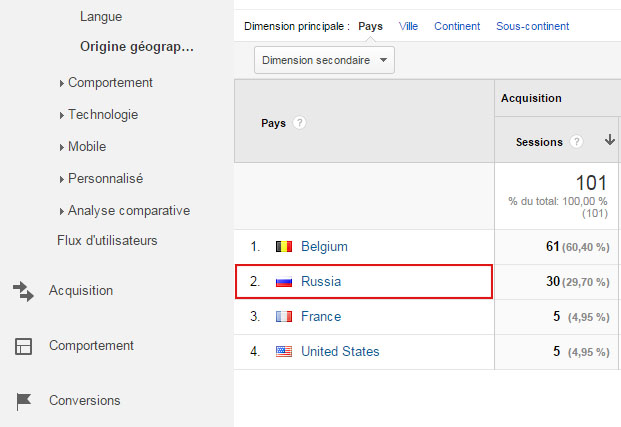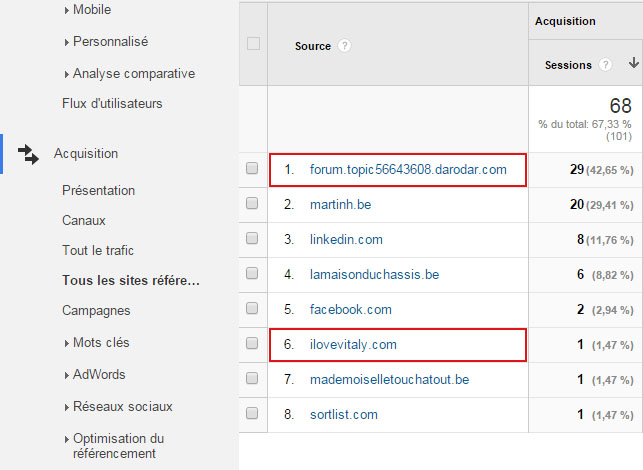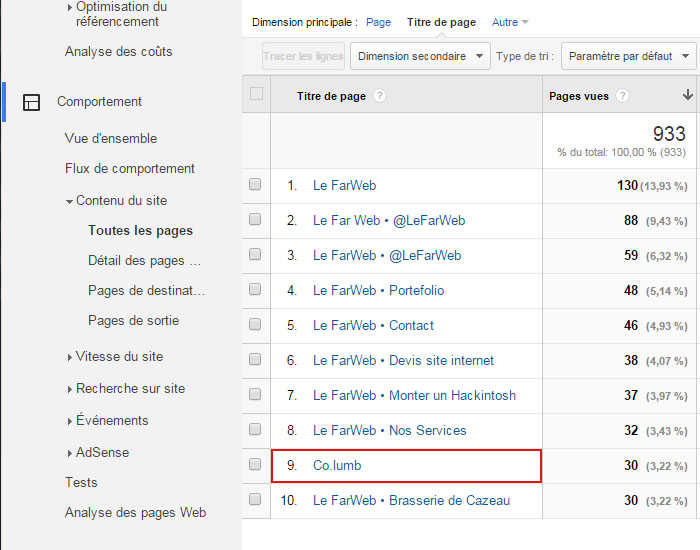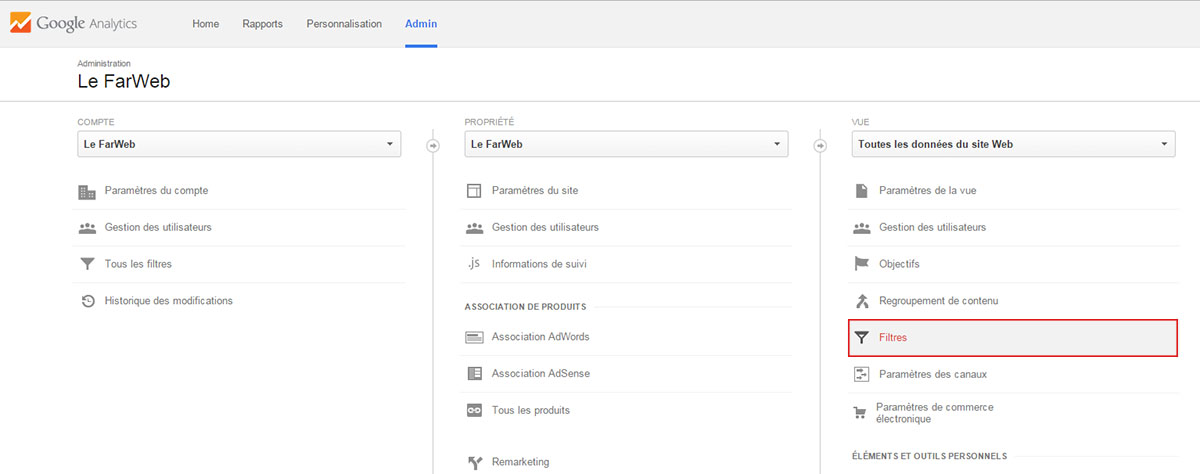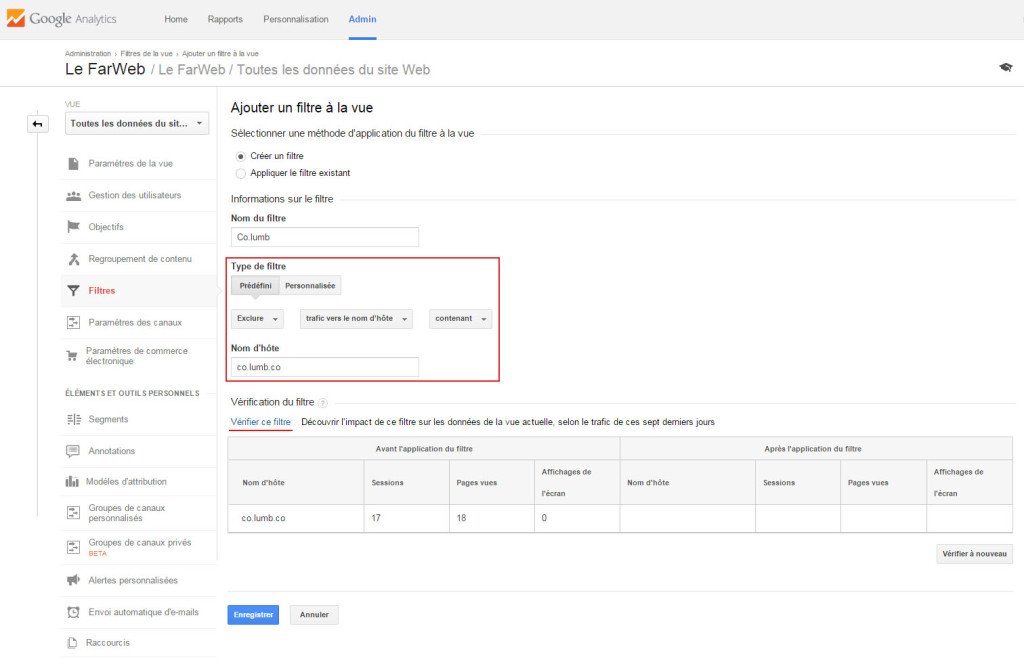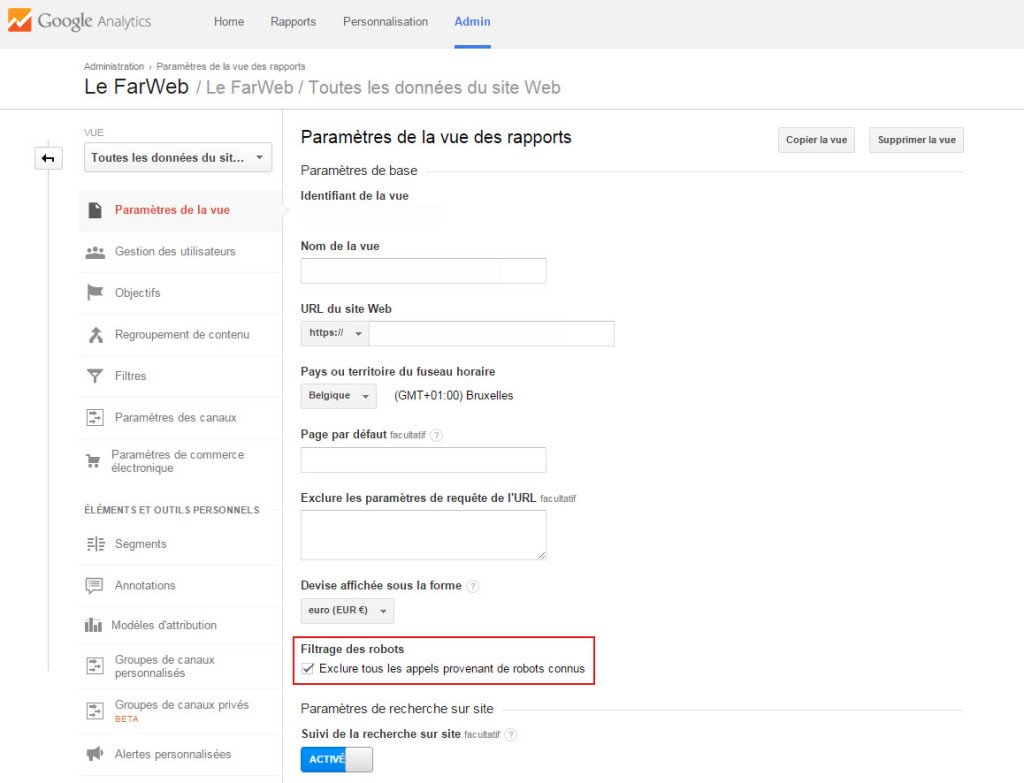Russian spammers target Google Analytics
At the end of this year, you may have noticed some strange visitors on your Google Analytics reports. In the geographical distribution, you may come across many visits from Russia, especially from Moscow and Samara.
If we look at the traffic sources of the referring sites, we find sites like forum.topic.darodar.com, econom.co or ilovevitaly.com
As you can see below, the topic of forum.topic.darodar.com has a different suffix depending on the account.
These visitors coming from these referral sites are a priori on a page of your website and you should find them in “Behavior – Site content”. To find them, go to the page title tab where you will find an unusual page: Co.lumb.
Have the spammers created a new page without your knowledge? Have they infiltrated your website? No, the risk in this case is zero.
Your website is not the target
Indeed, the ugly Russian spammers who find themselves in your Google Analytics reports only target Google Analytics and its users and their robots do not visit your website as such but the famous reports.
Hacking Google Analytics is not very complicated.
Every Google Analytics account has an ID number and yours is no exception. All hackers have to do is to get this ID number and the analytics code which are both free to access and paste them on their site. The visits will be counted on your account and not theirs. Millions of fake requests that Google records as legitimate and that appear in your report.
But why?
To get you to click on the offending link and increase traffic to their business sites. Simply put. Spam is still spam.
The spammer pollutes my client’s report
This is perhaps the most annoying part of this story, your Google Analytics reports may be completely wrong. Even if it’s in the “right” direction, your client might not believe that 25% of the visits to his site are potential new customers coming straight from Moscow.
So how to get rid of them?
Since Google Analytics does not belong to you, it is impossible to get rid of it completely. However, Google Analytics offers a useful filter system that will clean spammers from the reports.
Go to the Admin section and more precisely to the filter section:
Add a name to your filter. The filter type is predefined and must “exclude” “traffic to hostname” “containing”. Then fill in the host name: co.lumb.co
Click on “check” and save. You can also block the robots known by Google by checking the box in “View settings”.
That’s it 🙂 You should be safe from co.lumb.co and this spam wave that hits Google Analytics at the end of the year.
Sources:
https://wordpress.org/support/topic/a-non-existent-page-is-showing-up-on-my-analytics/page/4